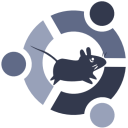Don’t do what I did, and leave a live USB drive in your PC when upgrading distribution from Xubuntu 13.10 to 14.04 – especially when your PC has a quirk where it will not boot from this particular USB drive (I mainly use it on laptops and at work).
Grub will get written to this drive, then you’ll forget, and get dumped unceremoniously at a grub rescue> prompt.
Cue much cursing, and searching for a boot CD. Found one!
sudo -i
mount /dev/sdb1 /mnt
mount --bind /dev /mnt/dev
mount --bind /proc /mnt/proc
mount --bind /sys /mnt/sys
mount --bind /usr /mnt/usr
chroot /mnt
Then a simple grub-install /dev/sdb and a grub-update, and the system was booting once more.
Watch where you leave your live USB’s, Kids!